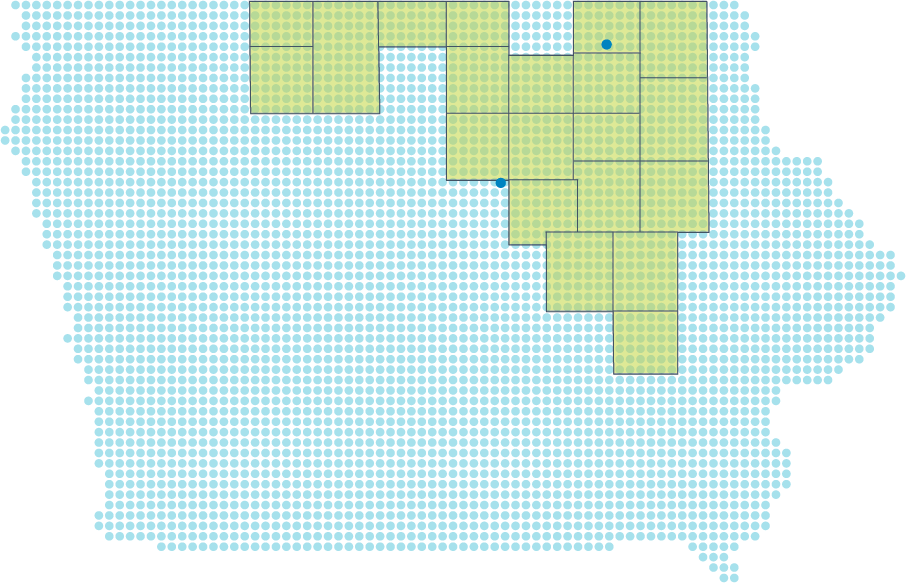Click on the topic you want to explore below to get the FAQ information.
-
Before you apply
Q. What scholarships are available?
A. The Community Foundation offers many scholarship opportunities. Some are for students needing additional financial support, and some are for recognizing achievements, while others are to encourage the pursuit of certain majors. There are even some scholarships for college students and adults.Q. How do I know if I'm eligible for any of these?
A. A quick way to determine if you’re eligible for any scholarships is to review the Eligibility Checklist (posted here between Jan. 10 and the application deadline) to see if there’s a match for you. After reviewing it, if you are still uncertain or if you have any additional questions, please call 319-287-9106.Q. Aren't scholarships only for smart students or low-income families?
A. No. While many of the Community Foundation’s scholarships are for high-achieving students or those experiencing financial need, nearly 50% are merit-based, which recognize students’ achievements, including academic, extra-curricular, and community service. In addition, there are scholarships that are designed to support certain academic pursuits, including nursing, engineering, and education. And some scholarships give preference to certain demographics, including Native American, African American, and women. Please review the Eligibility Checklist (posted here between Jan. 10 and the application deadline) to see if there’s a scholarship for you.Q. What if I don't know what college I'll be attending in the fall?
A. The application asks you to submit the name of the college you’ll be attending in the fall and whether or not you’ve been accepted. If you don’t know which school you’ll be attending, indicate which school you feel is the one you’ll most likely attend. If you are not planning on attending college in the fall, you shouldn’t be applying.Q. I've determined that I am eligible for a scholarship. How do I apply?
A. First, you need to create an account in the Scholarship Site. Once created, find the appropriate application, complete it, and then and click “submit.” Please review the following questions for more details.Q. Are there other scholarship opportunities for me?
A. Possibly. The common application gives you the opportunity to apply to many of our funds. These funds all share the common application. (For more details about those funds, click here.) The Community Foundation also administers a number of funds that have an application process that is “external” to us (e.g., applications are handled by schools or community groups, not CFNEIA). For a list of those funds and how to apply to them, click here. -
Creating an Account & Logging into Your Account
Q. When I try to set up an account it says that my email is already in use. What's up?
A. Most likely you’ve already applied for a scholarship with this system before. Try clicking the “Forgot your Password?” link to reset your password. If that doesn’t work, please call 319-287-9106.Q. I'm having trouble logging in. Help!
A. If you are having trouble signing into your account, please click the “Forgot your Password?” link to create a new password. If that doesn’t work, please call 319-287-9106. -
Completing the Application
Q. Ok, I’ve created an account. How do I start an application?
A. After you log into your Scholarship Site account, click on “Apply” at the top of the page. From there you’ll see an application titled “Common Application”. Click on the blue “Apply” button to begin the application.Q. Do I have to complete the application in one sitting?
A. No. You can save your application as you go, and work on it as frequently as you want to, as long as you submit it by March 12, 2025. You can answer the questions in any order that works for you.Q. Why do some questions appear/disappear?
A. The application uses a feature that asks follow up questions based on previous answers. You’ll find this feature throughout the application. For example, if you answer ‘yes’ to the question asking if you have a second parent, then a new question will appear asking you to provide information about the second parent. If you answer ‘no’ to the question asking if you have a second parent, then you won’t get the additional question.Q. Do I need to upload an official transcript?
A. No, an unofficial transcript will work. Be sure that the transcript is the most recent transcript.Q. How do I submit a letter of reference?
A. You won’t submit a letter of reference; instead, the reference provider will submit their letter directly to your application. When prompted, enter the email address of the person who has agreed to submit a letter of reference. Upon doing so, an automatic email will be sent to the reference provider with instructions and a link to submit the letter. Some scholarships require a recommendation letter and you are strongly encouraged to contact your reference person early to provide adequate time for them to write and submit this letter by the deadline or (by March 12, 2025). Your application must still be submitted by this deadline, even without an attached recommendation letter.Q. Who can submit a letter of reference?
A. A letter of reference from a teacher, principal, counselor, coach, church leader, community leader, or employer will be considered. However, letters of reference from an immediate family member will not be eligible. Ideally, you should identify someone who can speak about what makes you a good candidate for a scholarship. Be sure to get their approval first, before typing in their email address into the application.Q. Can I change the reference provider?
A. Yes, only before the application deadline. You can do this before you submit your application. However, if you want to change the reference provider after you have emailed the reference or after you have submitted the application, you will need to contact our Director of Scholarship Impact at 319-243-1359.Q. How do I know if my teacher/coach/boss has submitted a letter of reference?
A. You won’t be able to see the letter of reference, but you will be able to identify if it was submitted or not. To do so, open up your application and scroll to the reference section. Below that is a status indicator – it will tell you if the reference letter has been submitted or not.Q. Can I submit my application even if the letter of reference hasn’t been submitted?
A. Yes, you can submit your application even without this part being completed. Your reference provider will need to submit their letter by one week after the deadline for your application to be considered eligible.Q. What happens if I submit my application, but my reference provider misses the deadline and doesn’t submit a letter of reference?
A. You will still be considered for scholarship opportunities that do not need a letter of reference.Q. Is it true I don't need to submit a copy of my FAFSA Submission Summary?
A. Your FAFSA Submission Summary, which is sent to you after you complete the FAFSA (Free Application for Federal Student Aid), is not required to apply for a Community Foundation scholarship. However, you are strongly encouraged to submit a copy of your Summary, because without it, you won’t be considered eligible for the many scholarships that list financial need as one of its criteria. If you have submitted a FAFSA but have not yet received a Submission Summary, you may upload the confirmation email you received verifying your SAI.Q. Can I get an extension on the deadline?
A. No. -
After You Apply
Q. I've submitted my application. Now what?
A. First, you should see a confirmation page. This will list the scholarship(s) that your application has been matched with. In addition, you may be asked for supplemental information (see the next question for details). Lastly, you should receive an automatic email confirmation. If you don’t receive that, please first check your spam filter, then contact our Director of Scholarship Impact at 319-243-1359.Q. What are 'supplemental' questions? Does that mean my application is not complete?
A. After you submit your application, sometimes it gets matched with one or more scholarship opportunities that require additional information. These are only suggestions and are entirely optional. You don’t have to complete them. Review the supplemental question (or set of questions). If you feel that you fit the opportunity and wish to answer the question, go ahead and answer the question(s) and click ‘Submit Application.’ If you don’t feel it’s a good fit or do not wish to answer, click ‘Abandon Request.’ When you click ‘Abandon Request,’ you will only be declining that particular scholarship opportunity and will still be considered for other scholarships with which you have been matched. If you do choose to abandon a request, the system will take you back to the Applicant Dashboard. You will then need to click on “Edit Application” beside those opportunities that have more questions to answer. Call our office, if you have trouble navigating the dashboard.Q. Who makes the selections?
A. There are a number of scholarship selection committees that review, score, and make recommendations to the Community Foundation’s board for approval. Committee members are representatives of our community.Q. When will I know if I got a scholarship?
A. If you are a high school student and were selected for a scholarship, you will find out at your high school’s award ceremony, typically in May. For all other applicants, if you were selected for a scholarship, you will be notified via email in early June. Every applicant will know the results of your application—successful or otherwise—by email in mid-June. -
Accepting Your Scholarship
Q. I was awarded a scholarship. Now what?
A. Every student who was awarded a scholarship will be sent an email in mid to late June with instructions on how to accept the award. Be sure to keep checking your email, including spam and junk mail folders, throughout the summer. To accept the award, log back into your scholarship account and follow the directions. You will be asked to submit two forms: an Acceptance Form and a College Form. These forms will include proof of enrollment and a thank you letter for the donor. Without these forms, we will not be able to issue your scholarship check.Q. What is proof of enrollment?
A. Proof of Enrollment can come in many forms. You might be surprised at how many documents you already have that would qualify as proof of enrollment. Something qualifies as proof of enrollment if it was issued by your college and has the following four details:- Your name
- Your student ID number
- School’s name
- Dates enrolled (can say “fall 202x”, “202x-202x” school year, or something similar. Things like housing contracts, tuition bills, financial aid award letters, screenshots of online accounts, degree audits, etc. are all examples of documents that may qualify for proof of enrollment. The only thing that won’t qualify as proof of enrollment is a letter of admission.
Q. Will my class schedule be okay for proof of enrollment?
A. It may, but only if it has the 4 required details listed above.Q. Will my U-bill work for proof of enrollment?
A. It may, but only if it has the 4 required details listed above.Q. I have a certificate of enrollment. That should work, right?
A. Does it have the 4 required details listed above? Then, yes it will work. If not, then it won’t work.Q. My school says it won't provide proof of enrollment until after I've been at school for a week. What do I do now?
A. Your school’s definition of proof of enrollment is different than the Community Foundation’s. We only need a document that has the four details as outlined above. It can come in many forms, including housing contracts, tuition bills, etc. Colleges and universities might not think of a tuition bill as proof of enrollment, but if that document has the four details on it, then it works for proof of enrollment for your scholarship.Q. Will a letter of acceptance work for proof of enrollment?
A. No.Q. I've submitted my proof of enrollment and thank you. Will I get a confirmation? When will I get my scholarship payment?
A. After submitting your scholarship acceptance materials, you won’t receive a confirmation email. Instead, your information will be reviewed by our staff to ensure everything is in order. If so, we’ll begin processing your scholarship payment. If not, we’ll contact you and request additional documentation. Scholarship payment details are outlined below. -
Getting Payment
Q. When will I get my scholarship check?
A. First of all, you won’t be receiving a check. Instead, the check will be issued to your college/university. If you’ve submitted your scholarship acceptance materials on time and correctly, your check will be issued on August 5.Q. I just got my bill and it doesn’t show my scholarship on it. What happened?
A. Typically, there’s an overlap – at the same time that your scholarship check is being issued and sent in the mail, your college is sending out its latest bill. So, that usually means the scholarship payment is not reflected on the bill in early August. We encourage you to wait 5 business days after we issued your scholarship (August 5 or the Friday before if August 5 is on the weekend) before contacting your school to confirm receipt of the scholarship payment.Q. I just got my bill and it shows my scholarship as having been received, but it’s for half of the amount I expected. Why is that?
A. Typically, colleges will apply half of the scholarship to your fall tuition and half to your spring tuition. That’s why you only see half of the scholarship amount on your fall bill.Q. What happens to my scholarship if I transfer mid-year?
A. Your college will typically refund any unspent portion of your scholarship to the Community Foundation. We can re-issue that refund to your new college, but we need you to contact us to let us know which school you’re transferring to. Like your first school, we’ll need proof of enrollment in order to reissue the scholarship refund.Q. I was awarded a scholarship that is paid out over multiple years. What do I need to do to get each payment?
A. Each summer you will be contacted by our office to submit the necessary documentation for the new school year’s payment. Be sure to check the email associated with your online scholarship account. Many times, these notification emails go to spam or junk folders. Please notify the Community Foundation if you change your email or contact information. Otherwise, we might not be able to remind you of needed forms over the years and you might lose your scholarship. -
Common Questions Asked by Counselors
Q. When are applications due and can a student application be considered after the deadline?
A. Applications are due by the date and time listed on the CFNEIA website page and on the application. The deadline is a definite timeframe.Q. Will a student need to upload a transcript?
A. Yes, students will need to upload their most current semester high school transcript. This will help with verification of cumulative GPA, Class Rank, or other information needed for the scholarship process. It can be an unofficial or official transcript.Q. Can a reference provider submit a video recommendation?
A. Not currently. Reference providers may give a student recommendation by uploading a Word or PDF document through the link received once the student has listed the provider’s email address in their application. There is also an option to write the recommendation letter directly into the text box within the link.Q. Who can provide a recommendation for a student application?
A. A letter of reference from a teacher, principal, counselor, coach, church leader, community leader, or employer will be considered. However, letters of reference from an immediate family member will not be eligible. Ideally, it’s someone who can speak about what makes the student a good candidate for a scholarship. Encourage the student to get approval first, before typing in the reference provider’s email address into their application.Q. I missed the deadline for my reference letter. Can I still turn it in?
A. Yes, but you will not be able to submit it online anymore. You may email it directly to Staci Mueller, the Director of Scholarship Impact. Be sure to include the name of the student for whom you are writing. If reference letters are submitted after the deadline, they might not be considered if the evaluation and selection process has already begun.Q. How can students check the status of their application?
A. Students may login to their scholarship account anytime by using their email address and password initially created to establish the account. It is strongly recommended that students use a personal email address and not their school email address since important award information is processed during the summer months.Q. Will the students see the letter of recommendation submitted for them?
A. The student won’t be able to see the letter of reference but will be able to identify if it was submitted or not. To do so, the student will need to open the application and scroll to the reference section. Below that is a status indicator – it will tell whether the reference letter has been submitted or not.
Scholarships